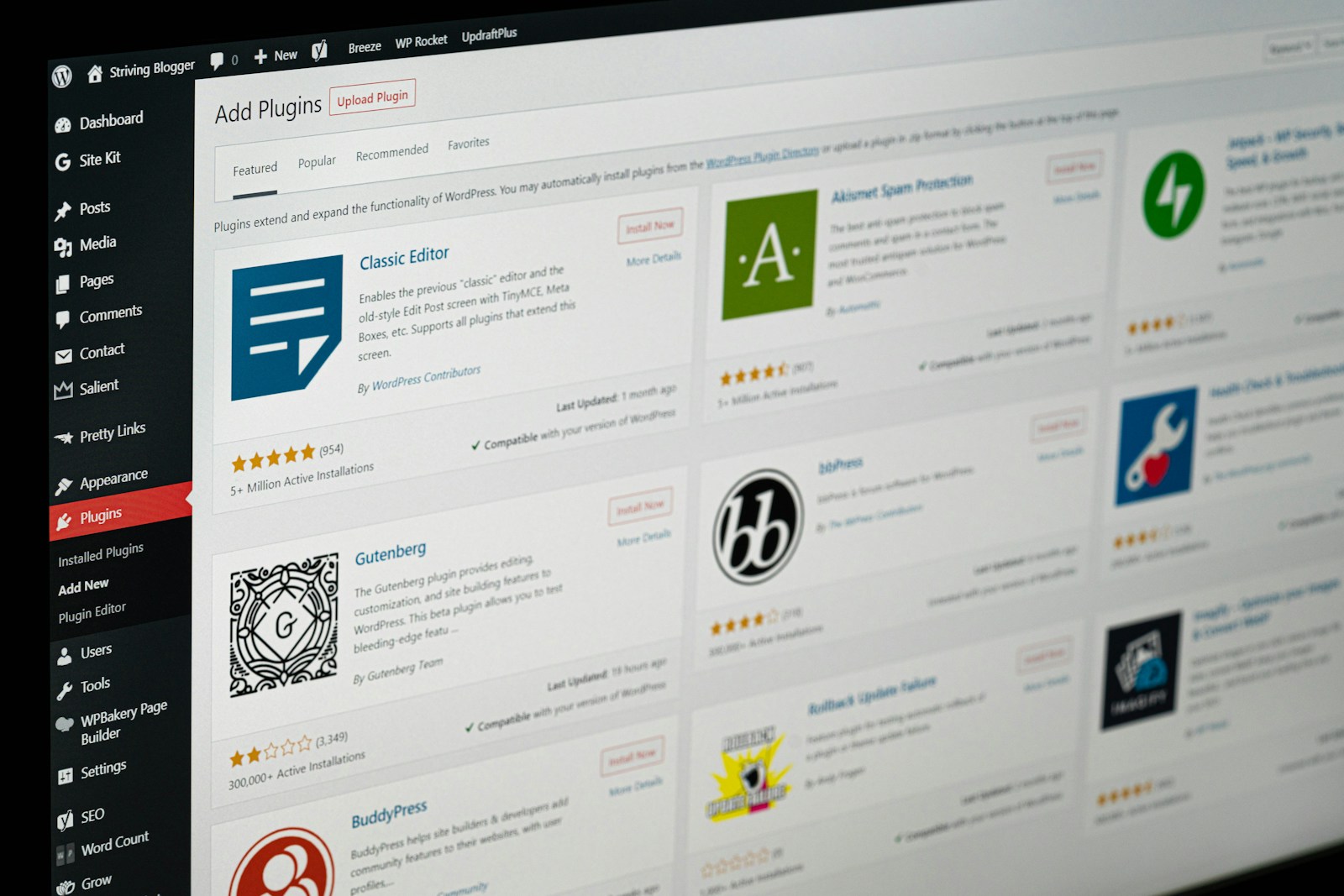Augmenting your WordPress website with the right plugins can significantly enhance its functionality and user experience. In this list, we have curated key plugins that are imperative for every WordPress website owner to have. From boosting security measures to improving website speed and SEO, these handpicked plugins are crucial for a well-rounded and effective website. Let’s explore the top 10 WordPress plugins that will take your website to the next level.
Table of Contents
Yoast SEO
SEO optimization
For WordPress websites looking to improve their search engine ranking, Yoast SEO is a must-have plugin. It offers a wide range of features to help optimize your site for search engines, including keyword optimization, meta tag management, and XML sitemap creation. By using Yoast SEO, you can ensure that your website is fully optimized for search engines and can attract more organic traffic.
Readability improvements
There’s also a feature in Yoast SEO that focuses on improving the readability of your content. This feature analyzes your content and provides suggestions on how to make it more readable for your audience. By following these suggestions, you can ensure that your content is engaging and easy to understand for your readers, ultimately leading to a better user experience.
Clearly, improving readability is crucial for keeping your audience engaged and on your site. Yoast SEO helps you achieve this by offering suggestions such as using shorter sentences, subheadings, and bullet points to break up your content. By implementing these changes, you can make your content more accessible and enjoyable for your readers.
For instance, Yoast SEO highlights areas where your sentences may be too long or where you could use transition words to improve the flow of your writing. These small changes can have a big impact on how your content is received by your audience.
Akismet Anti-Spam
Spam filtering
If you run a WordPress website, you’re probably familiar with the relentless onslaught of spam comments that can bog down your site. Akismet Anti-Spam is a powerful plugin that automatically filters out spam comments, so you can focus on engaging with genuine interactions. This plugin uses advanced algorithms to detect and remove spam, saving you time and maintaining the integrity of your website.
Comment moderation
Even with a spam filter in place, some unwanted comments can still slip through the cracks. That’s where the Comment Moderation feature of Akismet Anti-Spam comes in handy. This feature allows you to review comments before they appear on your site, giving you control over what content is displayed to your audience. You can prevent any inappropriate or harmful comments from being public, ensuring a positive user experience.
WooCommerce
E-commerce platform
The e-commerce platform, WooCommerce, is one of the most popular plugins for WordPress websites. Used by millions of online stores worldwide, it seamlessly integrates with your website, allowing you to sell products and services with ease. With its user-friendly interface and customizable features, WooCommerce provides a robust platform for online businesses to thrive.
Product management
Assuming you have a wide range of products to showcase, WooCommerce’s product management tool is a must-have. Organize your products efficiently, create categories, set prices, and manage inventory effortlessly. This feature streamlines the process of adding, updating, and removing products, ensuring a seamless shopping experience for your customers.
WPForms
Contact forms
Despite the numerous contact form plugins available, WPForms stands out as one of the best options for WordPress websites. With WPForms, creating and customizing contact forms is a breeze, thanks to its user-friendly interface and drag-and-drop builder. This plugin also offers various pre-built form templates to choose from, making it easy to tailor your contact form to suit your specific needs.
Survey creation
With WPForms, you can also create comprehensive surveys to gather valuable feedback from your website visitors. The plugin offers a range of survey fields, including multiple-choice questions, rating scales, and open-ended text fields, allowing you to collect detailed information from respondents. Any feedback collected through WPForms surveys can be instrumental in improving your website’s overall user experience and optimizing your content strategy.
Jetpack
Site security
You can never be too careful when it comes to keeping your WordPress website secure. With Jetpack, you have a powerful tool at your disposal that offers a range of security features to protect your site from threats. From brute force attack protection to downtime monitoring and automatic plugin updates, Jetpack takes care of the important security measures so you can focus on running your website.
Performance enhancements
If you want to boost the performance of your WordPress site, Jetpack is the plugin you need. Its powerful caching system helps to speed up your site by serving images and static files from their global network of servers. This reduces the load on your own server and improves page load times for your visitors. Additionally, Jetpack’s lazy loading feature ensures that images are only loaded when they are visible on the screen, further enhancing performance.
This all-in-one plugin also provides performance insights and analytics so you can monitor how your site is performing and make necessary adjustments to optimize speed and user experience. With Jetpack, you can rest assured that your WordPress website will not only be secure but also perform at its best.
Elementor Page Builder
Drag-and-drop editor
Elementor is a popular page builder plugin for WordPress that allows users to create visually stunning websites with ease. Its drag-and-drop editor makes it simple to customize the layout of your pages without needing to code. You can simply drag elements like text, images, and buttons onto your page and rearrange them to your liking. This intuitive interface is perfect for beginners and experienced users alike.
Design customization
While the drag-and-drop editor is a powerful feature of Elementor, the design customization options are where this plugin truly shines. With Elementor, you can tweak every aspect of your website’s design, from colors and fonts to spacing and alignment. The real-time preview feature allows you to see your changes as you make them, ensuring that you achieve the perfect look for your site.
WP Super Cache
Caching tool
Your WordPress website can benefit greatly from using WP Super Cache as a caching tool. This plugin generates static HTML files from your dynamic WordPress site, reducing the load on your server and improving site speed for your visitors. With its easy-to-use settings, you can enable caching with just a few clicks, making it a must-have plugin for any WordPress site.
Speed optimization
An vital aspect of website performance is speed optimization, and WP Super Cache does an excellent job at this. By caching your site’s content, it reduces loading times significantly, providing a better user experience and potentially improving your search engine rankings. This plugin is especially useful for high-traffic sites or those with dynamic content that can benefit from cached static versions of pages.
Clearly, WP Super Cache is a powerful tool for speed optimization, ensuring that your site loads quickly and efficiently for every visitor. The cache system implemented by this plugin can make a significant difference in how your site performs, especially during high traffic periods or when server resources are limited.
MonsterInsights
Google Analytics integration
Now, let’s talk about MonsterInsights, a powerful plugin that allows you to easily integrate Google Analytics with your WordPress website. With over 2 million active installations, MonsterInsights simplifies the process of tracking your site’s performance and user behavior.
Visitor behavior tracking
Analytics: MonsterInsights goes beyond just integrating Google Analytics. It offers advanced features like visitor behavior tracking, which gives you valuable insights into how users are interacting with your website. By understanding where your traffic is coming from and how they engage with your content, you can make data-driven decisions to optimize your site for better performance.
For instance, you can see which pages are most popular, how long visitors stay on your site, and even track outbound link clicks. These insights can help you tailor your content and design to better meet the needs and expectations of your audience, ultimately leading to increased conversions and engagement.
Wordfence Security
Firewall protection
After installing Wordfence Security on your WordPress website, you can rest assured that your site is fortified with firewall protection to block malicious traffic and attacks. The firewall works as a shield, monitoring all incoming and outgoing traffic to spot and block any suspicious activities before they can harm your site.
Malware scanning
Security is paramount when it comes to running a successful website, which is why Wordfence Security includes a robust malware scanning feature. This plugin regularly scans your website files for any signs of malware, malicious code, or vulnerabilities. If any threat is detected, you will be alerted immediately so that you can take action to protect your site.
Little do website owners know that malware can infect their website without them even realizing it. Hackers are constantly finding new ways to exploit vulnerabilities and inject harmful code into unsuspecting websites. With malware scanning provided by Wordfence Security, you can detect and remove any malicious software before it causes serious damage to your site.
You can never be too careful when it comes to the security of your website. With Wordfence Security, you have a powerful ally in the fight against cyber threats. Don’t wait until it’s too late – take proactive measures to protect your website today.
Smush Image Compression
Image Optimization
Many WordPress websites suffer from slow loading times due to improperly optimized images. An necessary plugin for image optimization is Smush Image Compression. This plugin reduces image file sizes without compromising quality, ensuring faster loading times and improved website performance.
Loading Time Reduction
Image optimization is crucial for reducing loading times on WordPress websites. Image compression plays a vital role in this process by minimizing the size of image files while maintaining visual clarity. This not only speeds up page loading times but also improves user experience and SEO rankings.
Compression with Smush helps in not only improving website performance but also saves storage space and bandwidth. The plugin automatically compresses images upon upload, allowing users to focus on creating content without worrying about technical details.
The Conclusion
The 10 vital plugins discussed provide a solid foundation for enhancing the functionality of WordPress websites. From optimizing SEO and improving security to increasing site speed and enhancing user experience, these plugins offer a range of benefits to website owners and users alike. By incorporating these plugins into your WordPress site, you can ensure it operates efficiently and effectively. So, don’t hesitate to explore these vital tools and take your website to the next level!