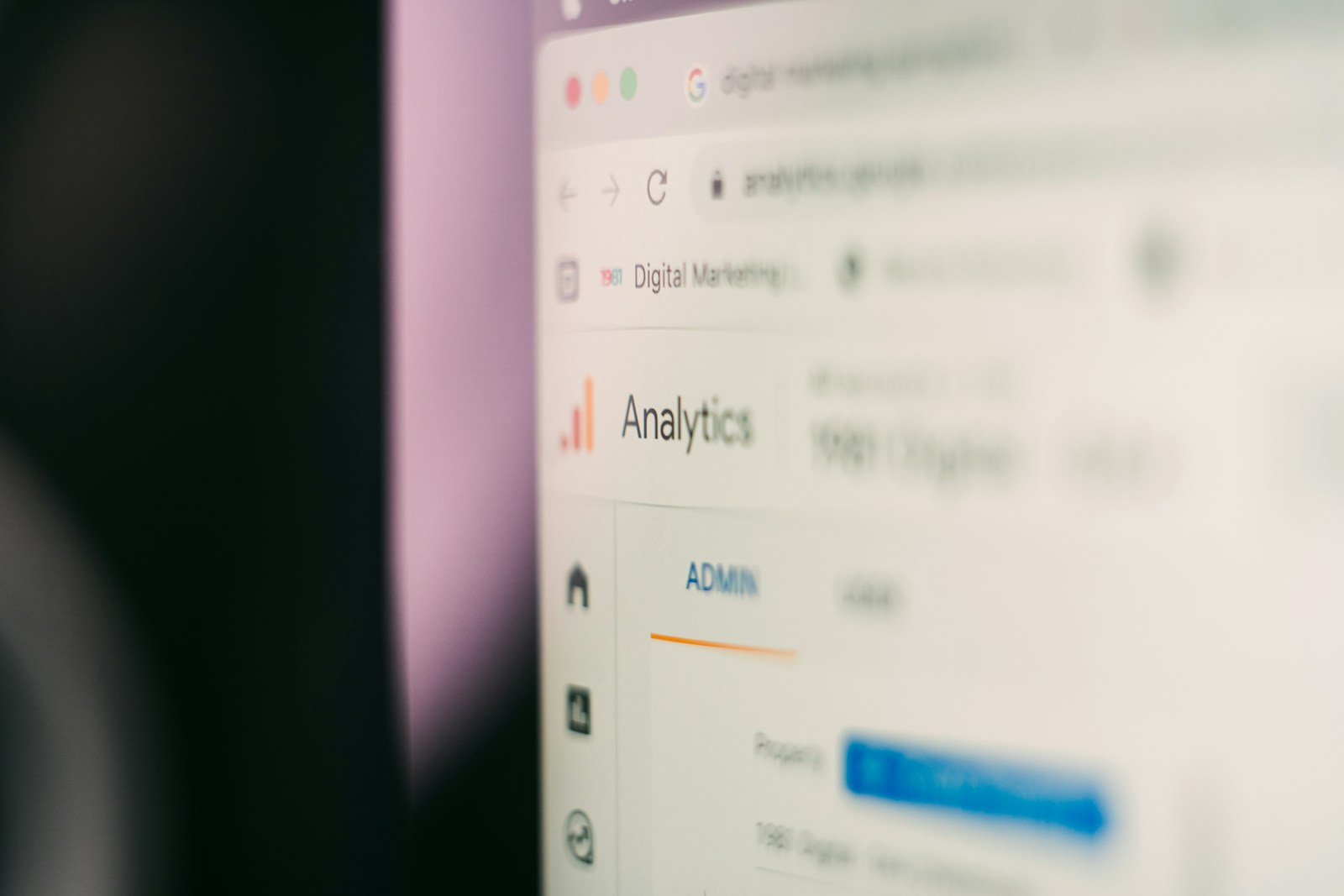You want to maximize the SEO potential of your WordPress website but not sure where to start? Look no further! In this blog post, we will explore tips and tricks to boost your website’s search engine ranking and drive more organic traffic. From selecting the right plugins to optimizing your content and URL structure, these strategies will help you outperform your competitors and dominate the search results. So, let’s dive in and optimize your WordPress site for maximum SEO success!
Table of Contents
Setting Up WordPress for SEO Success
Choosing the Right Hosting Environment
To ensure your WordPress website is set up for SEO success, it is crucial to choose the right hosting environment. Opting for a reliable and fast hosting provider is crucial as site speed is a key factor in search engine rankings. Look for hosting providers that offer dedicated WordPress hosting or managed WordPress hosting services for optimized performance.
WordPress Settings for Optimal SEO
For optimal SEO performance, it is important to configure your WordPress settings correctly. Ensure that your permalinks are set to “Post Name” structure to create SEO-friendly URLs. Additionally, make use of SEO plugins such as Yoast SEO or All in One SEO Pack to optimize meta tags, sitemaps, and other important SEO elements.
Choosing the right WordPress settings is crucial for ensuring that your website is optimized for search engines. By configuring settings such as permalinks and optimizing metadata through SEO plugins, you can improve your site’s visibility and ranking on search engine results pages.
Selecting SEO-Friendly Themes and Plugins
Optimal selection of SEO-friendly themes and plugins is crucial for maximizing your WordPress site’s SEO potential. Look for themes that are lightweight, responsive, and optimized for speed to provide a good user experience and improve search engine rankings. Additionally, choose plugins that help with on-page SEO, such as image optimization plugins or schema markup plugins, to enhance your site’s visibility.
In terms of hosting, choosing a provider that offers reliable uptime, fast loading speeds, and excellent customer support is crucial for the overall performance and SEO success of your WordPress website. Make sure to prioritize these factors when selecting a hosting environment for your site.
On-Page SEO Techniques
Keyword Research and Optimization
OnPage keyword research is the foundation of any successful SEO strategy. Identify relevant keywords with high search volume and low competition to target in your content. Use tools like Google Keyword Planner or SEMrush to assist you in finding the right keywords related to your niche. Incorporate these keywords naturally into your content to optimize it for search engines.
Creating Quality Content with SEO in Mind
To create content that resonates with both users and search engines, focus on providing valuable and engaging information. Craft your content around your chosen keywords, ensuring they flow naturally within the text. Break up your content with headers, bullet points, and images to enhance readability and keep readers engaged.
Creating high-quality content not only improves your SEO rankings but also helps establish your website as a credible source within your industry. Make sure your content is well-researched, relevant, and original to stand out among competitors.
Utilizing Tags and Categories Effectively
Effectively categorizing your content using tags and categories can improve your site’s navigation and overall SEO. Tags help search engines understand the topics covered in your content, while categories organize your content into broader topics. Use relevant keywords in your tags and categories to enhance your site’s visibility and make it easier for users to find what they’re looking for.
This organizational structure not only helps users navigate your site more easily but also enables search engines to crawl and index your content more effectively, ultimately boosting your SEO efforts.
Optimizing Images and Multimedia Elements
Mind the importance of optimizing images and multimedia elements for SEO. Use descriptive filenames and alt text that include relevant keywords to make your media searchable. Compress images to improve page load speed, enhancing user experience and SEO performance. Including an image sitemap can also help search engines index your visual content more efficiently, further optimizing your site for better ranking.
Optimization of images and multimedia elements not only enhances your website’s visual appeal but also contributes to improving overall SEO performance by catering to both search engines and user experience.
Technical SEO Enhancements
Improving Site Speed and Performance
Your website’s speed and performance are crucial factors in both user experience and search engine rankings. Any delays in loading times can lead to high bounce rates and lower organic traffic. To optimize your site speed, consider compressing images, leveraging browser caching, and using a content delivery network (CDN). Additionally, regularly auditing your website for any unnecessary plugins or scripts that may slow it down is crucial.
Mobile Optimization Strategies
An increasing number of users are accessing websites via mobile devices, making mobile optimization a critical component of SEO success. Any website that is not optimized for mobile devices risks losing out on valuable traffic and rankings. Implement responsive design, ensure fast loading times on mobile, and prioritize mobile user experience to enhance your site’s performance on mobile devices.
Plus, Google now prioritizes mobile-first indexing, meaning that the mobile version of your site is considered the primary version for ranking and indexing. Therefore, focusing on mobile optimization is crucial for SEO success.
Implementing Structured Data and Schema Markup
Structured data and schema markup help search engines better understand the content on your website, leading to improved visibility in search results. Implementing structured data allows you to highlight important information such as product details, reviews, and event information. By structuring your data, you can enhance your search listings with rich snippets, making them more appealing and informative to users.
Schema markup also plays a crucial role in local SEO by providing search engines with specific details about your business, such as address, phone number, and operating hours. This information can lead to higher rankings in local search results.
Securing Your WordPress Site
To protect your website from potential security threats and vulnerabilities, it is crucial to implement robust security measures. To secure your WordPress site, consider using SSL encryption, installing security plugins, regularly updating themes and plugins, and implementing strong passwords. Keeping your website secure not only protects your data but also enhances your site’s credibility and trustworthiness.
Improving the security of your WordPress site is crucial to safeguard your website from cyber attacks, malware infections, and data breaches. Ignoring security measures can expose your site to hacking attempts, compromising sensitive information and damaging your reputation. Stay proactive in enhancing your site’s security to ensure a safe and secure online presence.
Off-Page SEO Factors
All off-page SEO factors play a crucial role in determining the ranking of your WordPress website on search engine result pages. These external factors can significantly impact your site’s authority and credibility in the eyes of search engines, ultimately influencing your overall SEO performance. Maximizing these factors is important for improving your website’s visibility and driving organic traffic to your site. Knowing how to leverage off-page SEO factors effectively can give your WordPress site a competitive edge in the digital landscape.
Building a Strong Backlink Profile
Factors such as acquiring high-quality backlinks from authoritative websites, diversifying anchor text, and regularly monitoring your backlink profile can significantly impact your website’s search engine rankings. Building a strong backlink profile is crucial for improving your site’s credibility and relevance in the eyes of search engines. By focusing on quality over quantity and obtaining backlinks from relevant sources, you can enhance your website’s SEO performance over time.
Social Media Integration and Tactics
Factors such as creating shareable content, engaging with your audience on social media platforms, and incorporating social sharing buttons on your WordPress site can enhance your social media presence and drive traffic to your website. Implementing effective social media integration strategies can help boost your site’s visibility and attract a larger audience. This, in turn, can lead to increased brand awareness, improved user engagement, and higher conversion rates for your WordPress site.
Tracking and Analyzing Your SEO Efforts
Setting Up Google Analytics and Search Console
Search engines like Google provide invaluable tools for tracking and analyzing your website’s performance. By setting up Google Analytics and Search Console, you can gain insights into your site’s organic traffic, keywords driving visitors, and overall search performance. Make sure to link both accounts to get a comprehensive view of your SEO efforts.
Using SEO Plugins for Monitoring and Reports
Analytics play a crucial role in monitoring your SEO progress and identifying areas for improvement. SEO plugins like Yoast SEO and Rank Math offer powerful features for tracking keyword rankings, optimizing on-page content, and generating detailed reports. These tools streamline the monitoring process and provide real-time data to help you make informed decisions to boost your website’s search visibility.
Advanced SEO Tips and Best Practices
- Local SEO Optimization for WordPress
Optimize Google My Business Update your local business information, including address, phone number, and business hours. Local Keywords Include location-specific keywords in your content to target local audiences. Local Business Directories Submit your website to local directories like Yelp and Yellow Pages for backlinks. Customer Reviews Encourage satisfied customers to leave reviews on platforms like Google and Yelp. With the increasing emphasis on local search results, optimizing your WordPress site for local SEO is crucial for attracting nearby customers. By following these best practices, you can improve your online visibility and drive more foot traffic to your physical location.
- Multilingual SEO for Global Reach
SEO Plugins Use WordPress plugins like WPML or Polylang to create multilingual content. Hreflang Tags Implement hreflang tags to tell search engines which language version to serve in specific regions. Translate Metadata Translate meta titles, descriptions, and alt text for images to improve visibility in different languages. Localized Keywords Conduct keyword research for each target language to ensure relevance and reach. Optimization for multilingual SEO on WordPress opens up opportunities for global reach and audience expansion. For instance, by translating your website content into multiple languages and implementing hreflang tags, you can cater to diverse linguistic demographics and enhance your brand’s visibility on a global scale.
- Staying Updated with SEO Trends and Algorithm Changes
Follow Industry Blogs Stay informed about the latest SEO trends and updates by following reputable industry blogs and websites. Monitor Search Engine Guidelines Regularly check search engine guidelines and announcements for any algorithm changes or updates. Attend Webinars and Conferences Participate in SEO webinars and conferences to stay up-to-date with industry best practices and insights. Experiment with Testing Test new SEO strategies and techniques to adapt to evolving search engine algorithms effectively. Any successful SEO strategy requires staying informed and adaptable to the ever-changing landscape of search engine algorithms and trends. Keeping up with the latest updates and algorithm changes is necessary to maintaining and improving your website’s ranking and visibility. Tips: Make sure to prioritize ongoing education and experimentation to ensure you are ahead of the curve.
Troubleshooting Common WordPress SEO Issues
Identifying and Fixing Crawl Errors
Once again, when it comes to WordPress SEO, addressing crawl errors is crucial. These errors can prevent search engines from properly indexing your site, leading to a drop in rankings. To identify and fix crawl errors, use tools like Google Search Console to monitor your site’s health. Look out for issues such as 404 errors, server errors, and redirect loops. Once identified, take immediate steps to address these errors to ensure smooth crawling and indexing of your site.
Dealing with Duplicate Content Issues
To tackle duplicate content issues on your WordPress site, start by identifying the source of duplication. Common culprits include similar meta tags, identical product descriptions, and multiple URLs pointing to the same content. Implement 301 redirects for duplicate pages, use canonical tags to point to the original content, and ensure each page has a unique and descriptive title and meta description. By resolving duplicate content issues, you can improve your site’s SEO performance and prevent penalties from search engines.
Duplicate content can harm your site’s SEO efforts as search engines may struggle to determine the most relevant page to display in search results. By addressing duplicate content issues promptly, you can boost your site’s visibility and credibility in the eyes of search engines.
Final Words
On the whole, utilizing WordPress for your website is a powerful tool for maximizing SEO efforts. By following the tips and tricks mentioned in this guide, such as optimizing your permalinks, using SEO plugins, creating high-quality content, and improving site speed, you can significantly boost your search engine rankings and drive more organic traffic to your site. Remember to stay up-to-date with SEO trends and best practices to ensure your website remains competitive and continues to attract visitors. With dedication and consistency in implementing these strategies, you can make the most of WordPress’s SEO capabilities and see positive results for your website.