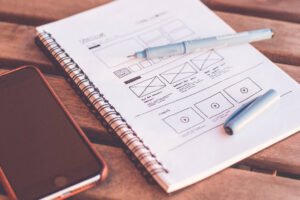Most beginners often struggle with customizing their WordPress websites to achieve a unique and professional design. In this blog post, we will provide vital design tips to help beginners master WordPress customization like a pro. By focusing on the key elements and avoiding common pitfalls, you can create a visually appealing and user-friendly website that stands out from the rest. Whether you are looking to change fonts, colors, layouts, or add custom features, these design tips will empower you to take your WordPress website to the next level. Stay tuned for valuable insights and actionable steps to enhance your WordPress design skills!
Table of Contents
Getting Started with WordPress
Setting Up Your WordPress Site
A crucial first step in mastering WordPress customization is setting up your WordPress site. Once you have chosen a domain name and web hosting, installing WordPress is simple and straightforward. Your hosting provider may even offer one-click WordPress installation to make the process even easier.
Exploring the WordPress Dashboard
On logging into your WordPress site, you will be taken to the WordPress Dashboard. This is where you will manage everything related to your website, from creating new posts and pages to adjusting settings and installing plugins. The Dashboard may seem overwhelming at first, but with time and practice, you will become familiar with its layout and functionalities.
Exploring the WordPress Dashboard is crucial for beginners to understand how to navigate and customize their site effectively. Take your time to familiarize yourself with the various sections such as Posts, Pages, Appearance, and Plugins. These sections will allow you to add content, change the design, and extend the functionality of your website.
Customizing Your WordPress Theme
Selecting the Right Theme for Your Needs
The key to effective WordPress customization is selecting the right theme that aligns with your website’s goals. Choose a theme that reflects your brand identity, is visually appealing, and is mobile responsive. Consider factors such as layout options, color schemes, and customization flexibility to ensure the theme meets your requirements.
Making Basic Customizations to Your Theme
In the matter of making basic customizations to your theme, you can start by uploading your logo, customizing colors, and adjusting fonts. These simple changes can go a long way in personalizing your website and making it stand out. Dive into the theme settings to explore additional customization options such as header styles, widget areas, and footer layouts.
For instance, changing the background image or adding custom CSS can further enhance the visual appeal of your website. It’s important to familiarize yourself with the theme customization options and make small tweaks to tailor the design to your liking. Remember to preview your changes before publishing to ensure a seamless user experience.
Enhancing Your Site with Plugins
Identifying Essential Plugins for Beginners
For your WordPress site, it is crucial to choose the right plugins that will enhance its functionality without overwhelming you. As a beginner, start with necessary plugins such as Yoast SEO for optimizing your site’s SEO, WooCommerce for setting up an online store, and Elementor for easy drag-and-drop page building.
Tips on Plugin Installation and Management
Management of plugins is a critical aspect of maintaining a WordPress site. When installing plugins, always ensure you download them from reputable sources like the WordPress Plugin Repository. Regularly update your plugins to keep your site secure and performing at its best. Perceiving warning signs of outdated plugins or compatibility issues is crucial for preventing any potential site disruptions.
Crafting Effective Content and Design
Best Practices for Writing for the Web
On the web, users have shorter attention spans and are more likely to skim content rather than read it word for word. To ensure your content is effective, keep paragraphs short and concise, use subheadings to break up text, and incorporate bullet points and lists to highlight key information. Make sure to use clear and simple language to communicate your message effectively.
Incorporating Visual Design Elements
Crafting visually appealing websites goes beyond just choosing colors and fonts. Incorporating visual design elements such as images, videos, and infographics can enhance the overall user experience and make your content more engaging. Visual elements can help break up text, increase retention rates, and convey information more effectively.
Design elements play a crucial role in keeping users engaged and interested in your content. Visual cues such as call-to-action buttons, images, and videos can direct users’ attention and guide them through your website. However, overloading your website with visual elements can also lead to a cluttered interface and distract users from the main message. Striking a balance between text and visual elements is key to creating a visually appealing and effective website.
Advanced Customization Techniques
Keep evolving your WordPress skills by mastering advanced customization techniques. These tips will help you take your website design to the next level.
- Child Themes
Detail Importance Create a child theme for making changes without affecting the parent theme. Important Helps in maintaining customizations even after theme updates. Positive Prevents breaking the website due to theme modifications. Dangerous - Custom CSS
Detail Importance Use custom CSS to style elements without altering the theme files. Important Allows for quick design changes without coding knowledge. Positive Incorrect CSS code can break the website layout. Dangerous - Custom Templates
Detail Importance Create custom page templates for unique design layouts. Important Allows for flexibility in displaying content on different pages. Positive Incorrect template coding can lead to errors in page display. Dangerous
By implementing these advanced customization techniques, you can elevate the design of your WordPress website while ensuring flexibility and ease of maintenance. Remember to always test changes on a staging site before applying them to your live website.